If you want to know what’s happening in your web site to be prepared against any potential bug, then you need to look into your logs. This module allows you to monitor in real time the activity of your logs within EPiServer.
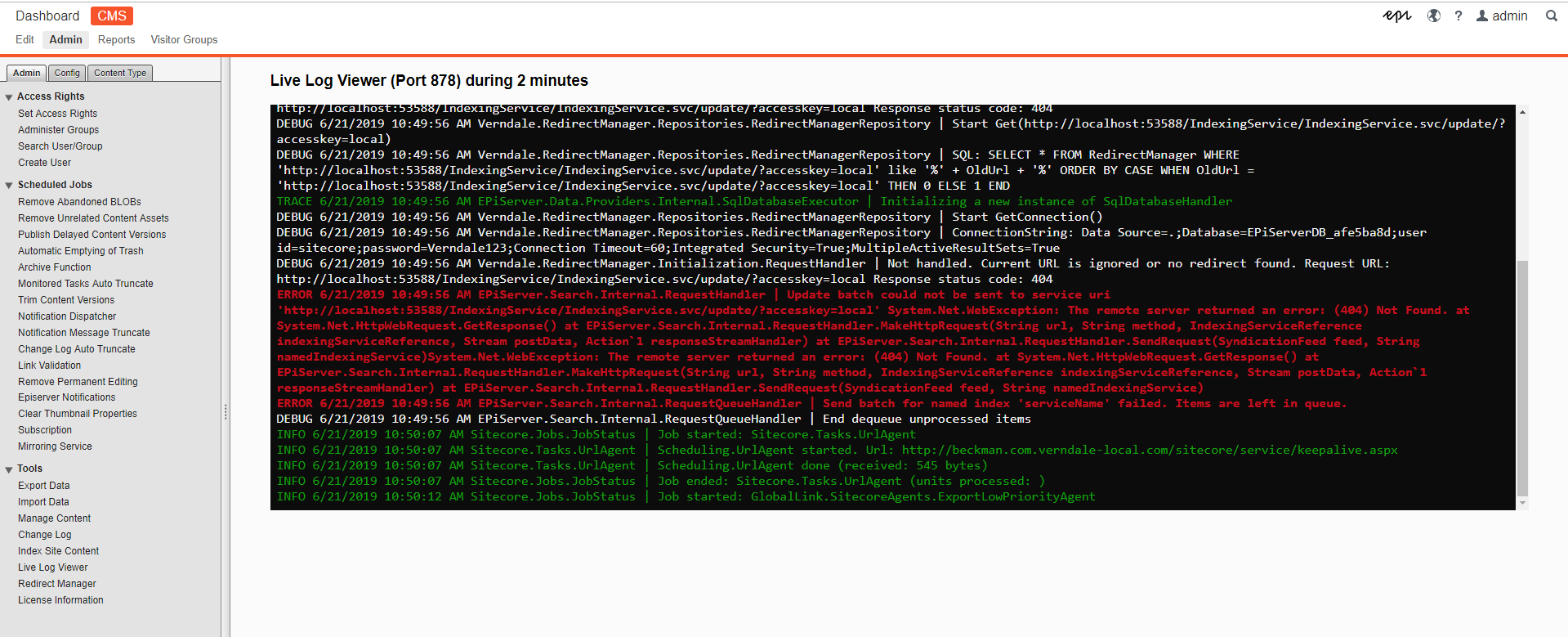
Installation
The module is available for download and installation as NuGet package.
Install-Package Verndale.LogViewer -Version 1.0.0
You can download the code from here
Configuration
Open the web.config file and change the port number and the number of seconds of the viewer duration.
<add key="LogViewerPort" value="878" />
<add key="LogViewerDuration" value="120" />Additionally, an appender is added in the file EPiServerLog.config in order to direct messages through the UDP port.

Sitecore.Jobs.JobStatus? 🙂
what do you think of https://elmah.github.io/ ?
LikeLike
You might want to have a look at https://github.com/episerver/DeveloperTools which has a log viewer included
LikeLike
This seems like something that is only really needed when hosting directly and not using Application Insights. We have the pass portal log streamer and application insights for the logs when when set up can give you larger amounts of information beyond logs. For me AI is always my preferred way forward for viewing any errors and performance issues.
LikeLiked by 1 person
Hi!
Looks cool.
Merely as an FYI, there is something pretty similar in the DeveloperTools already: https://blog.tech-fellow.net/2019/02/14/how-risky-are-episerver-developertools-on-production-environment/#logviewerf
LikeLike